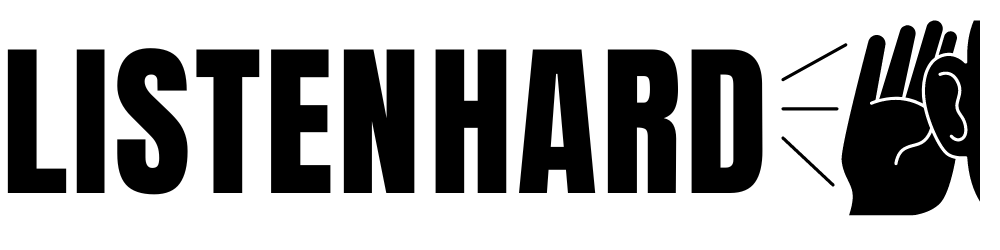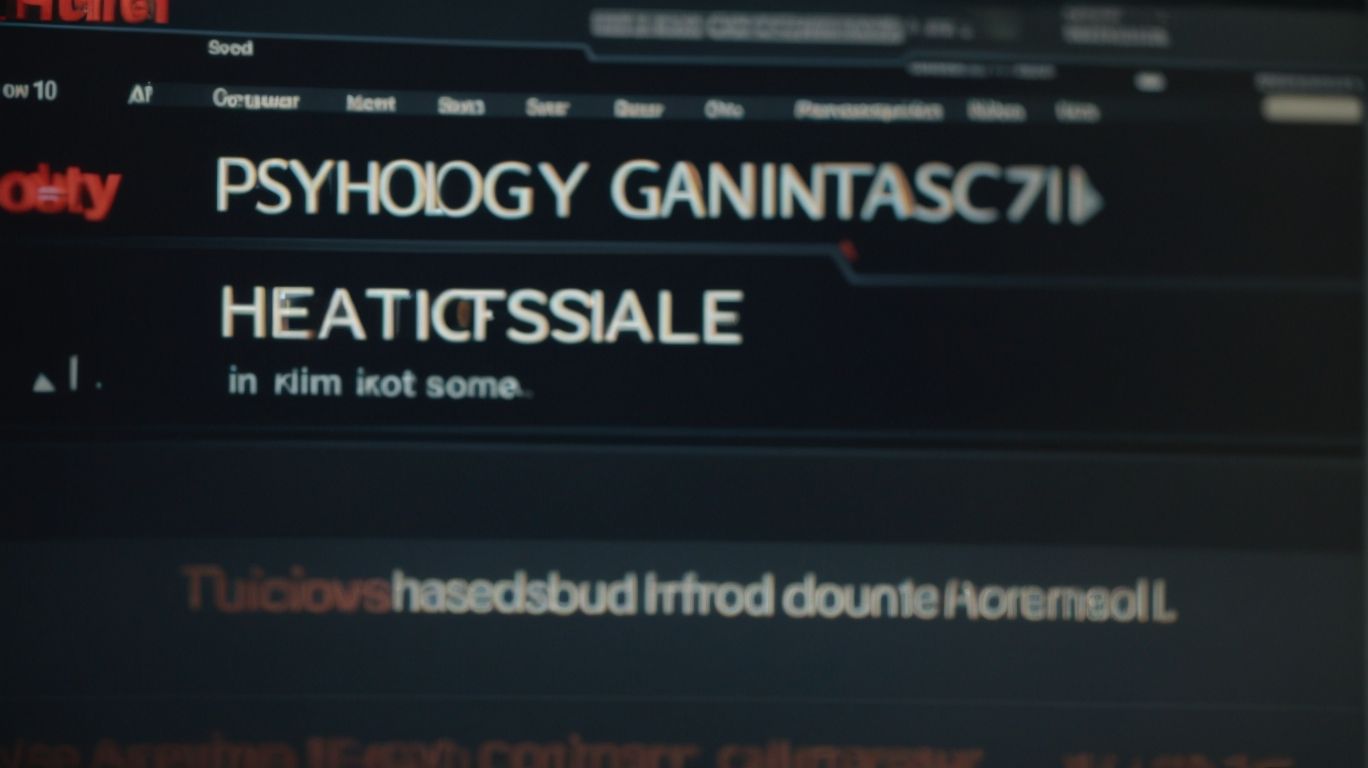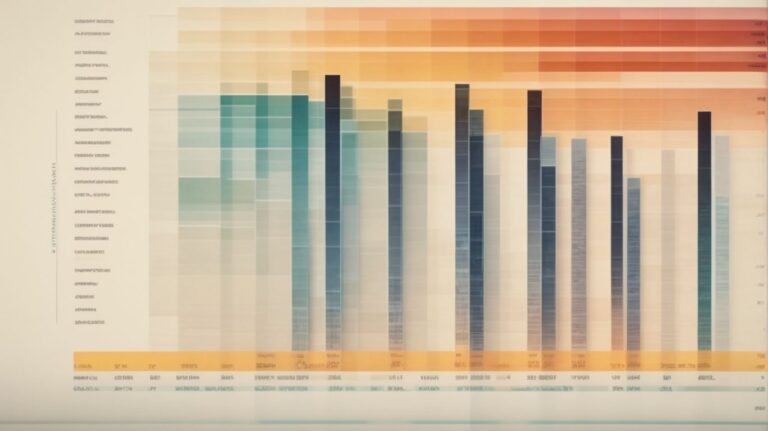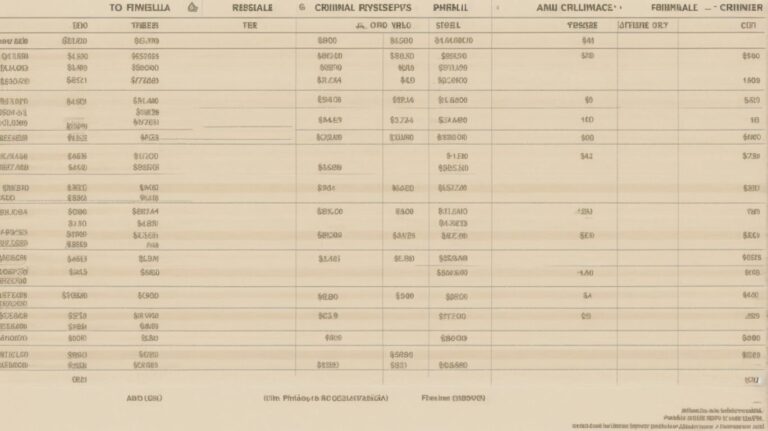Are you considering canceling your profile on Psychology Today but not sure how to go about it? Whether you’re looking to take a break from the platform or simply want to remove your information, this step-by-step guide will walk you through the process.
From logging into your account to confirming your cancellation, we’ll cover everything you need to know. We’ll also discuss what happens after you cancel, alternatives to consider, and any potential fees or penalties. If you’re ready to take control of your online presence, keep reading to learn more.
Contents
- 1 Key Takeaways:
- 2 What Is Psychology Today?
- 3 Why Would Someone Want to Cancel Their Profile?
- 4 How to Cancel Your Profile on Psychology Today
- 5 What Happens After You Cancel Your Profile?
- 6 Are There Any Fees or Penalties for Canceling?
- 7 Alternatives to Canceling Your Profile on Psychology Today
- 8 Final Thoughts on Canceling Your Psychology Today Profile
- 9 Frequently Asked Questions
- 9.1 1. How do I cancel my Psychology Today profile?
- 9.2 2. Will I receive a refund if I cancel my Psychology Today profile?
- 9.3 3. What happens to my profile information after I cancel?
- 9.4 4. Can I reactivate my cancelled profile?
- 9.5 5. Will my subscription automatically renew if I don’t cancel it?
- 9.6 6. Are there any other ways to cancel my Psychology Today profile?
Key Takeaways:
What Is Psychology Today?
Psychology Today is a trusted and widely recognized platform that allows therapists to create a profile to connect with potential clients seeking therapy services.
Creating a profile on Psychology Today provides an invaluable opportunity for therapists to reach a broad audience and showcase their expertise in the mental health field. This platform allows therapists to increase their visibility and credibility within the therapy community, potentially attracting their dream clients. By connecting with these clients, therapists can form meaningful connections and achieve positive outcomes for both parties.
Why Would Someone Want to Cancel Their Profile?
Therapists on Psychology Today might consider canceling their profile due to various reasons, such as a change in practice focus, relocation, or a shift in client demographics.
A change in practice focus may occur as a result of a therapist’s professional growth or the integration of innovative therapeutic techniques that are not a perfect match with their previous profile information.
Relocation could also be a contributing factor, especially if a therapist moves to a new location with a limited intention to provide remote counseling.
Shifts in client demographics, where the therapist’s expertise caters to a new set of mental health needs, may prompt a profile cancellation to align with the current patient requirements and therapeutic approach.
How to Cancel Your Profile on Psychology Today
Canceling a profile on Psychology Today involves a straightforward process that allows therapists to manage their presence on the platform effectively.
To begin the cancellation process, therapists can first log in to their Psychology Today account and navigate to the account settings.
Once in the account settings, they should look for the profile management section, which provides options for editing and deactivating the profile.
In this section, therapists can initiate the cancellation process by following the specific instructions provided by the platform.
It’s essential to review any terms or conditions related to profile cancellation to ensure a smooth and successful process.
Step 1: Log into Your Account
The first step in canceling your profile on Psychology Today is to log into your therapist account using the designated credentials.
Once you have accessed the platform, you will need to enter your unique username and password in the respective fields on the login page. It’s essential to ensure that the login information is accurate and up to date to prevent any access issues.
Upon successful authentication, you will be granted access to your therapist account, where you can navigate to the account settings section. Here, you will find the option to manage your account, including the cancellation process. It’s crucial to follow the specific instructions provided by Psychology Today to initiate the cancellation process securely.
Once logged in, therapists should navigate to the My Account section, which serves as the central hub for managing their profile and account settings on Psychology Today.
Within the My Account section, therapists can access a comprehensive set of tools and settings to tailor their profile visibility and manage account details.
From updating personal information and contact details to controlling their visibility in the directory, therapists have full control over how their profile appears to potential clients.
Therapists can manage their subscription and billing details, ensuring a seamless experience on the platform.
The customizable settings enable therapists to personalize their online image and enhance their professional presence within the Psychology Today community.
Step 3: Select “Cancel My Account”
Therapists seeking to cancel their profile on Psychology Today should locate and select the option labeled “Cancel My Account” within the profile management section.
Upon accessing the profile management section, therapists should carefully review the terms and conditions associated with account cancellation.
It is essential for therapists to understand the implications of canceling their account, as this decision may have a significant impact on their practice. Before proceeding, therapists should confirm their decision to cancel their account, considering the potential loss of visibility, client connections, and other benefits provided by Psychology Today. By ensuring a thorough understanding of the implications and confirming the decision, therapists can proceed with initiating the profile cancellation process.
Step 4: Confirm Your Cancellation
The final step in canceling a profile on Psychology Today involves confirming the cancellation request to ensure that the process is executed accurately and securely.
After submitting the initial cancellation request, it is essential to carefully review the details before confirming to ensure that the account closure is indeed intended.
Once the confirmation is made, it’s crucial to monitor for any unexpected activity on the account and change any linked contact information for enhanced security.
Therapists should also consider the potential impact on existing clients and take steps to inform them about the cancellation, possibly providing alternative ways to stay connected and offering them resources for finding a new therapist.
What Happens After You Cancel Your Profile?
After canceling a profile on Psychology Today, therapists may experience shifts in their practice visibility and client engagement, which necessitates proactive measures to manage the transition effectively.
Therapists who opt to cancel their Psychology Today profile must consider the potential outcomes and implications. While it may initially seem like a setback, this decision opens up opportunities for adapting and diversifying client outreach strategies.
One potential challenge is the risk of existing clients feeling disconnected or uncertain about the changes. This highlights the importance of clear communication and proactive client retention measures. On the bright side, therapists can explore new avenues for reaching and engaging with clients, such as social media, community events, and targeted advertising.
Will Your Profile Be Deleted Immediately?
Therapists canceling their profile on Psychology Today should be aware that the deletion process may not be immediate, and they should anticipate a transition period before the profile is fully removed from the platform.
This transition period can vary depending on several factors, including the specific terms of the cancellation process, the extent of data removal, and the platform’s internal procedures.
During this time, therapists may still appear in search results and directories, impacting their practice visibility and potentially leading to client inquiries despite their intention to remove their profile.
It is crucial for therapists to proactively manage this phase by communicating with existing clients about the transition and redirecting potential new inquiries to alternative contact information.
Updating professional directories and social media profiles with accurate contact details during this transition can help maintain a consistent online presence for practitioners.
Can You Reactivate Your Account?
Therapists who have canceled their profile on Psychology Today may have the option to reactivate their account in the future, subject to the platform’s terms and conditions for reactivation.
Reactivating a therapist’s account on Psychology Today involves contacting the platform’s support team to initiate the reactivation process.
The therapist will need to ensure their credentials, qualifications, and certifications are up to date and compliant with the platform’s requirements. The reinstatement procedure may also involve reviewing and updating the therapist’s profile information, including specialties, treatment modalities, and professional statements.
It’s essential to adhere to the platform’s guidelines to maintain a positive online presence and foster trust with existing and potential clients.
Are There Any Fees or Penalties for Canceling?
Therapists considering canceling their profile on Psychology Today should be aware of any potential fees or penalties associated with the process and take them into account when making the decision.
This is especially important because Psychology Today may have specific clauses in their contracts regarding cancellation, which could involve financial implications.
It’s advisable for therapists to thoroughly review their contract with Psychology Today and understand the terms and conditions related to cancellation. Some therapists may also have professional liability insurance that could impact the financial aspects of cancellation, and it’s crucial to consider how canceling their Psychology Today profile may affect this aspect.
Alternatives to Canceling Your Profile on Psychology Today
In lieu of canceling their profile, therapists on Psychology Today may explore alternative options to adjust their presence on the platform, such as modifying privacy settings or updating profile information.
Modifying privacy settings provides therapists with a means to control the visibility of their profile to a certain extent. By customizing these settings, therapists can manage who can view their profile, contact them, or see specific details.
It’s important to consider the potential impact on visibility and reach if the privacy settings are too restrictive. On the other hand, updating profile details allows therapists to refresh their information, highlight new specialties, or present themselves in a more current and relevant manner. This can contribute to improved engagement with potential clients and peers.
Seeking customer support for assistance with profile management can provide guidance and technical help, ensuring that therapists make effective and informed changes without the need to cancel their profile.
Make Your Profile Private
One alternative to canceling your profile on Psychology Today is to make it private, allowing you to maintain a presence on the platform while limiting the visibility of your information to specific audiences.
This process can help therapists focus their outreach efforts on a targeted audience, ensuring that their profile is only accessible to potential clients who match their specific criteria.
By making a therapist’s profile private, they can also achieve a sense of security and control over who can view their information, safeguarding themselves from unwanted exposure and maintaining professionalism.
A private profile can enhance a therapist’s credibility, signaling an exclusive focus on personalized and confidential client interactions.
Edit Your Profile to Remove Personal Information
Therapists may consider editing their profile on Psychology Today to remove or modify personal information, allowing them to adjust their online presence without entirely canceling their profile.
By carefully curating the information visible on their Psychology Today profile, therapists can strike a balance between promoting their practice and safeguarding their privacy.
Instead of completely eliminating their profile, they can focus on sharing professional accomplishments, areas of expertise, and treatment modalities. This approach enables therapists to maintain a strong online presence while controlling the visibility of personal details. It allows them to establish a sense of transparency and trust with potential clients without compromising their privacy.
Contact Customer Support for Assistance
Therapists seeking guidance on managing their profile on Psychology Today may reach out to customer support for assistance and explore potential solutions to address their specific concerns.
Customer support at Psychology Today offers a range of options for therapists to seek assistance. They can connect through the platform’s comprehensive resource center, contact the support team via email or phone, or even engage in live chat sessions to receive real-time guidance.
By availing themselves of these avenues, therapists can efficiently manage their profiles, resolve inquiries promptly, and obtain valuable insights into optimizing their presence on the platform.
Final Thoughts on Canceling Your Psychology Today Profile
The decision to cancel a profile on Psychology Today is an important one that requires careful reflection and consideration of the potential impacts on a therapist’s practice and client relationships.
When considering such a decision, therapists need to weigh the possible effects on their visibility and accessibility to potential clients. The implications for existing clients who may use the platform to find their therapist should be taken into account.
Therapists must also contemplate how the cancellation might influence their professional network and partnerships within the psychology community. It’s crucial to think about alternative strategies for maintaining an online presence, such as utilizing other professional directories or focusing on personalized marketing efforts.
Reflecting on the decision-making process, therapists should acknowledge the potential trade-offs between online visibility and the need for privacy or professional boundaries. It’s essential to align this choice with the overall branding and ethical considerations of their practice.
Ultimately, therapists navigating this decision should prioritize open communication with their clients and provide them with clear guidance on the changes. They can also leverage this opportunity to reinforce the importance of the therapeutic relationship and highlight the values that remain constant regardless of changes in online presence.
Frequently Asked Questions
1. How do I cancel my Psychology Today profile?
To cancel your Psychology Today profile, follow these simple steps:
1. Log in to your account on Psychology Today’s website.
2. Click on the “My Account” tab located on the top right corner.
3. Scroll down and click on the “Cancel My Subscription” link.
4. Follow the prompts to confirm the cancellation and provide a reason for it.
2. Will I receive a refund if I cancel my Psychology Today profile?
If you have a paid subscription, you may be eligible for a partial refund depending on the cancellation date and the remaining time on your subscription. For more information, refer to Psychology Today’s refund policy or contact their customer support team.
3. What happens to my profile information after I cancel?
Once you cancel your Psychology Today profile, your information will remain on the website for 30 days. After that time period, your profile will be removed from the site and you will no longer appear in search results. However, your account information will still be stored in their database.
4. Can I reactivate my cancelled profile?
Yes, you can reactivate your cancelled profile within the 30-day period by simply logging in to your account and clicking on the “Reactivate” button. After the 30 days have passed, you will need to create a new profile if you wish to be listed on Psychology Today again.
5. Will my subscription automatically renew if I don’t cancel it?
Yes, if you have a paid subscription, it will automatically renew at the end of the billing cycle. To avoid being charged for another cycle, make sure to cancel your subscription before the renewal date.
6. Are there any other ways to cancel my Psychology Today profile?
Yes, you can also cancel your profile by contacting their customer support team via phone or email. They will assist you with the cancellation process and answer any questions you may have. However, it is recommended to cancel online for a faster and more convenient process.